Unmasking Tech Support Scams: How to Spot and Avoid Fraudulent Tactics
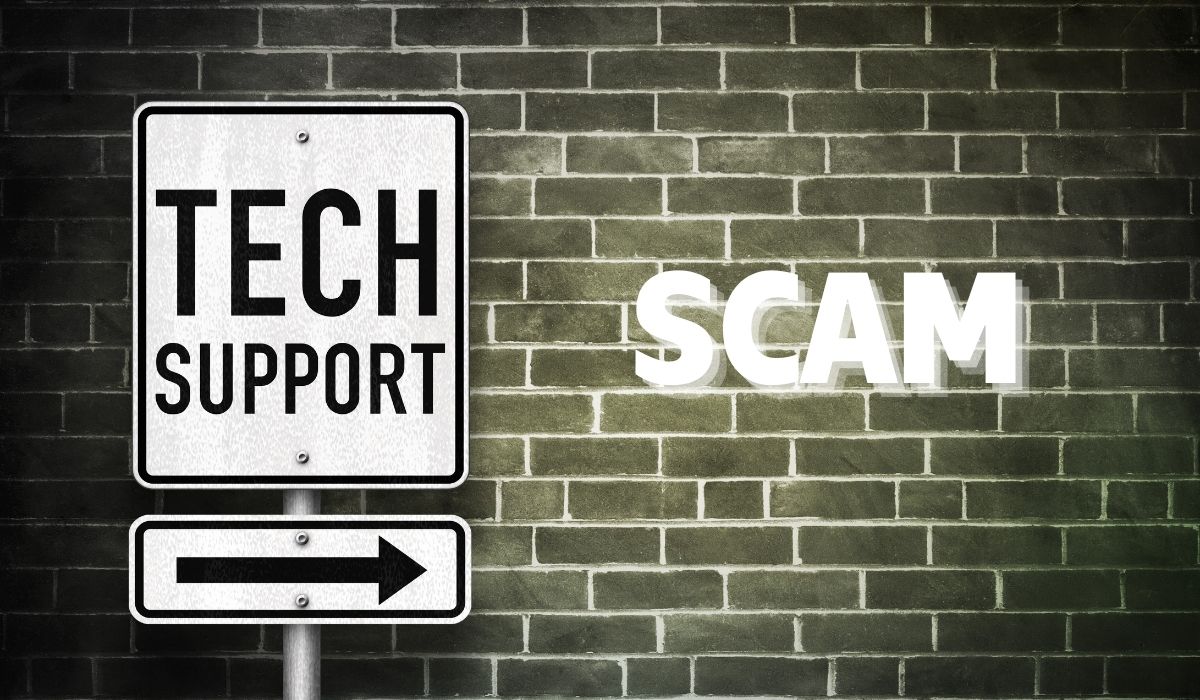
Tech support scams have become increasingly prevalent in the digital age, posing a significant threat to individuals and their online security. These scams typically involve fraudsters posing as legitimate technical support representatives, reaching out to unsuspecting victims through phone calls, pop-up messages, or emails.
The scammers employ various manipulative tactics, such as creating a sense of urgency, claiming to detect malware or system errors, and offering assistance to resolve the alleged issues. Their ultimate goal is to gain unauthorized access to personal devices, extract sensitive information, or trick victims into making unnecessary payments for fake services.
These scams exploit the trust and vulnerability of individuals who may be less familiar with technology or who genuinely seek technical assistance. Falling victim to a tech support scam can have severe consequences, including financial loss, identity theft, and compromised personal data.
At PILLAR, we hate this scam since it gives our industry a bad reputation. This scam is like many other scams that exploit trust. It is crucial to remain vigilant and educated about the tactics used by scammers to protect ourselves and our loved ones from falling prey to these fraudulent schemes. By increasing awareness and adopting preventive measures, we can effectively combat tech support scams and safeguard our online security.
Table of Contents
What Are Tech Support Scams?
Tech support scams are fraudulent schemes designed to deceive individuals into believing that their computers, devices, or software have technical issues that require immediate attention. Scammers employ various methods, such as phone calls, pop-up messages, or emails, to contact potential victims.
These scams typically involve the following steps:
- Initial Contact: Scammers reach out to individuals, often posing as representatives from reputable technology companies, internet service providers, or software vendors. They may use spoofed phone numbers or create convincing pop-up messages or emails.
- Deceptive Claims: Scammers make false claims about technical problems, such as malware infections, system errors, or expired software licenses. They instill a sense of urgency and fear in their victims to prompt immediate action.
- Manipulation and Trust-building: Scammers use psychological manipulation techniques to gain victims’ trust. They may employ technical jargon and pretend to run diagnostic tests or remote access software to convince victims of the legitimacy of their claims.
- Payment or Access Request: Once trust is established, scammers either ask for payment to resolve the supposed issues or request remote access to the victim’s device. They may install malicious software, steal personal information, or demand payment for unnecessary services.
Tech support scams exploit the vulnerability of individuals who may be less knowledgeable about technology or who may be seeking genuine technical assistance. It is essential to be cautious and skeptical when contacted by someone claiming to provide tech support. Legitimate technology companies do not proactively reach out to customers for unsolicited technical assistance.
Common Types of Tech Support Scams
There are several common types of tech support scams that scammers use to deceive unsuspecting users. These include:
Cold Calling Scams
Scammers make unsolicited phone calls, posing as tech support representatives from well-known companies. They claim that they have detected issues on the victim’s computer or device and offer to fix them for a fee.
Pop-up Alert Scams
Scammers create alarming pop-up messages or fake error alerts that appear on victims’ screens while browsing the internet. These pop-ups often warn of a malware infection or system error and provide a phone number to call for immediate assistance. However, the phone number leads to scammers who try to trick victims into paying for unnecessary services.
Fake Website Scams
Scammers create fake websites that mimic the appearance of legitimate tech support pages. Victims may land on these websites through search engine results or malicious links. The websites prompt users to enter their personal information or download malicious software, claiming it will resolve their technical issues.
Remote Access Scams
Scammers may convince victims to provide remote access to their computers or devices under the pretense of resolving technical problems. Once granted access, scammers can install malware, steal personal information, or demand payment for unnecessary services.
Refund Scams
In some cases, scammers may target individuals who have previously fallen victim to a tech support scam. They pose as representatives offering refunds for the previous scam, but in reality, they aim to gain access to the victim’s financial information.
It’s important to be aware of these tactics and remain cautious when encountering unsolicited tech support offers or alarming pop-up messages. Legitimate tech support companies do not initiate contact in such ways.
Warning Signs and Red Flags
It’s essential to be able to recognize the warning signs and red flags associated with tech support scams. Here are some common indicators to watch out for:
- Unsolicited Calls: Tech support scammers often initiate contact through unsolicited phone calls, claiming to be from reputable companies or organizations. Be cautious if someone calls you out of the blue and tries to convince you that there is a problem with your computer or device.
- Aggressive Behavior: Scammers may use aggressive tactics to create a sense of urgency and pressure you into taking immediate action. They may try to instill fear or panic by making false claims about malware infections or system errors.
- Requests for Sensitive Information: Tech support scammers may ask for sensitive information, such as your username, password, credit card details, or Social Security number. Legitimate tech support representatives will never ask for such information unsolicited.
- Fake Pop-up Alerts: Be wary of pop-up messages or alerts that suddenly appear on your screen while browsing the internet. These alerts may claim that your computer is infected or that you have encountered a critical error. Avoid clicking on any links or calling the provided phone numbers in these pop-ups.
- Suspicious Emails: Tech support scammers may send fraudulent emails pretending to be from legitimate companies. These emails often contain misleading information and may request personal or financial details. Be cautious of any email that asks you to provide such information or click on suspicious links.
- Fraudulent Websites: Pay attention to the URL and design of websites claiming to offer tech support. Scammers may create websites that closely resemble legitimate tech support pages. Check for misspellings, unusual domain names, or poor website design as indicators of a fraudulent website.
Remember, legitimate tech support companies will never contact you unsolicited or ask for sensitive information. If you encounter any of these warning signs, it’s important to remain skeptical and take steps to protect yourself from potential tech support scams.
Protecting Yourself: Best Practices

Protecting yourself from tech support scams is crucial. Here are some best practices to keep in mind:
Install Reputable Security Software
Use reliable and up-to-date antivirus and anti-malware software to detect and prevent malicious programs from infecting your devices. Regularly update this software to ensure you have the latest protection.
Keep Operating Systems and Software Updated
Keep your operating system, web browsers, and other software applications updated with the latest security patches. Updates often contain important security fixes that help protect against vulnerabilities.
Create Strong and Unique Passwords
Use strong, complex passwords for your devices, online accounts, and Wi-Fi networks. Avoid using easily guessable passwords and consider using a password manager to securely store your passwords.
Practice Safe Browsing Habits
Be cautious when visiting unfamiliar websites or clicking on suspicious links. Stick to reputable websites for downloads and purchases, and be wary of pop-ups and advertisements that seem suspicious.
Be Cautious of Remote Access Requests
Tech support scammers may request remote access to your computer to fix alleged issues. Avoid granting remote access to anyone you don’t know or trust. If you genuinely need tech support, reach out to a reputable company directly through their official channels.
Contact Trusted Tech Support
If you encounter tech support issues, contact your own trusted tech support person or a reputable company you have previously worked with. Avoid relying on unsolicited tech support calls or emails.
Remember, being proactive and vigilant is key to protecting yourself from tech support scams. Stay informed about the latest scams and security practices, and always trust your instincts when something seems suspicious.
Dealing with Suspicious Tech Support Calls
If you receive an unsolicited tech support call and suspect it may be a scam, here are some strategies for dealing with it:
- Ask for Identification: Request the caller’s name, company, and contact information. Legitimate tech support representatives should be willing to provide this information.
- Verify Legitimacy: If the caller claims to be from a specific company, independently verify their identity. Look up the official contact information for the company and reach out to them directly using their official channels. Do not rely on the contact information provided by the caller.
- Do Not Share Personal Information: Never share personal or financial information, such as passwords, social security numbers, or bank account details, over the phone unless you are confident in the legitimacy of the caller.
- Hang Up: If you have any doubts about the legitimacy of the call, it’s best to end the conversation. Do not engage further or provide any information. Scammers may try to pressure or intimidate you, but remember that you have the right to protect your privacy and security.
- Report the Incident: Report the suspicious call to the appropriate authorities or organizations. Contact your local law enforcement agency and provide them with all the relevant details. You can also report the incident to organizations such as the Federal Trade Commission (FTC) or your country’s consumer protection agency.
- Educate Others: Share your experience with friends, family, and colleagues to raise awareness about tech support scams. By spreading the word, you can help others avoid falling victim to similar scams.
Remember, legitimate tech support teams will never initiate unsolicited calls to fix your computer or ask for personal information over the phone. Stay vigilant and trust your instincts when it comes to handling suspicious tech support calls.
Reporting Tech Support Scams
If you have fallen victim to a tech support scam or encountered a suspicious incident, it is important to report it to the appropriate authorities and organizations. Here are some steps you can take:
- Local Law Enforcement: Contact your local law enforcement agency and provide them with all the details of the scam. They may guide you on the necessary actions to take and help investigate the incident.
- Federal Trade Commission (FTC): Report the scam to the FTC, which is the consumer protection agency in the United States. You can submit a complaint through their website or by calling their toll-free number. The FTC collects information on scams and investigates fraudulent activities.
- Internet Crime Complaint Center (IC3): File a complaint with the IC3, a partnership between the Federal Bureau of Investigation (FBI) and the National White Collar Crime Center (NW3C). The IC3 accepts reports on various types of internet-related fraud, including tech support scams.
- Online Platforms: If the scam occurred through an online platform or website, report the incident to the platform’s customer support or abuse department. They may take action to remove fraudulent accounts or listings.
- Consumer Protection Agencies: In your country or region, there may be consumer protection agencies or organizations dedicated to handling scams and fraudulent activities. Research and contact these entities to report the tech support scam.
- Financial Institutions: If you provided your financial information to scammers, contact your bank or credit card company immediately. Inform them about the situation, freeze your accounts if necessary, and follow their guidance to protect your financial assets.
In addition to reporting the scam, consider seeking assistance from reputable organizations that specialize in helping victims of fraud. They can provide guidance, support, and resources to help you recover from the incident.
Remember, reporting the scam is crucial not only for your own protection but also to help authorities track down scammers and prevent them from victimizing others.
Educating Others: Spreading Awareness
Raising awareness about tech support scams is an essential step in protecting others from falling victim to these fraudulent tactics. Here are some tips for educating others and spreading awareness:
- Share Information: Share articles, resources, and informative videos about tech support scams on your social media platforms, personal blogs, or community forums. Highlight the common signs, red flags, and preventive measures that people should be aware of.
- Discuss Personal Experiences: If you or someone you know has encountered a tech support scam, share the experience with others. Talk about how the scam unfolded, the warning signs that were present, and the actions taken to prevent or address the scam. Personal stories can be powerful tools in educating others.
- Organize Awareness Events: Consider organizing local workshops, seminars, or webinars to educate people about tech support scams. Collaborate with local community centers, libraries, or schools to reach a broader audience. Invite guest speakers, cybersecurity experts, or law enforcement representatives to provide insights and guidance.
- Engage in Online Discussions: Participate in online forums, discussion boards, or social media groups related to cybersecurity and fraud prevention. Share your knowledge, answer questions, and engage in conversations to raise awareness and help others understand the risks associated with tech support scams.
- Be a Resource: Offer yourself as a resource for friends, family, and colleagues who may have questions or concerns about tech support scams. Share your knowledge, provide guidance on preventive measures, and encourage them to reach out if they encounter any suspicious tech support-related incidents.
- Collaboration: Join forces with local organizations, community groups, or educational institutions that focus on cybersecurity or consumer protection. Collaborate on initiatives, workshops, or campaigns to collectively raise awareness about tech support scams.
Remember, education is key in empowering individuals to protect themselves and their loved ones from scams. By sharing your knowledge and experiences, you can make a positive impact in preventing others from becoming victims of tech support scams.
Keeping Up with Tech Support Scam Trends
Staying informed about the ever-evolving tactics used by scammers in tech support fraud is crucial in protecting yourself and others from falling victim to these scams. Here are some points to consider:
Emerging Trends
Scammers continuously adapt their tactics to exploit new vulnerabilities and technology advancements. Stay updated on the latest trends in tech support scams, such as new methods of contact, social engineering techniques, and the exploitation of emerging technologies. Follow reputable sources, news outlets, and cybersecurity blogs to stay informed.
Sharing Information
Actively share information about emerging tech support scam trends with your friends, family, and online communities. Use social media platforms, online forums, and community groups to raise awareness and alert others about the latest scam techniques. Sharing information helps to collectively combat tech support scams and protect vulnerable individuals.
Community Collaboration
Collaborate with like-minded individuals and organizations to create a network for sharing information and combating tech support scams. Participate in or organize local meetups, webinars, or workshops where community members can discuss recent scam trends and preventive measures.
Continuous Learning
Invest time in ongoing education about cybersecurity and fraud prevention. Enroll in courses, webinars, or training programs offered by reputable organizations to enhance your knowledge and understanding of tech support scams. This will enable you to stay ahead of scammers and better protect yourself and others.
Pillar’s Fraud Awareness Training
Consider joining the fraud awareness training program offered by Pillar Support. Their training sessions are designed to educate individuals on various types of scams, including tech support fraud, and provide practical tips and techniques to recognize and avoid falling victim to such scams.
By actively staying informed about emerging trends in tech support scams and sharing this knowledge with others, you can contribute to creating a safer digital environment. Remember, prevention and awareness are key in combating tech support fraud. Join the fraud awareness training of Pillar Support to enhance your knowledge and protect yourself from scams.
Frequently Asked Questions
How Many People Fall for Tech Support Scams?
The exact number of people who fall for tech support scams is difficult to determine as many victims may not report their experiences. However, tech support scams are a significant and widespread issue affecting millions of individuals globally. It is crucial to raise awareness about these scams and educate people on how to recognize and avoid them.
What Are the Three Most Common Scams Made Online?
While various scams exist online, three of the most common ones include phishing scams, advance fee fraud, and romance scams:
Phishing scams involve tricking individuals into sharing sensitive information, such as login credentials or financial details, through deceptive emails or websites.
Advance fee fraud scams involve soliciting upfront payments for promised rewards or services that never materialize.
Romance scams target individuals seeking romantic connections online and involve the scammer building a fake relationship to exploit victims emotionally and financially.
How Do You Tell If You’re Talking to a Scammer?
There are several signs that can indicate you are talking to a scammer:
a) Unsolicited Contact: If someone contacts you out of the blue without any prior interaction, be cautious, especially if they claim to be from a company or organization.
b) Request for Personal Information: Scammers often ask for personal information such as passwords, Social Security numbers, or financial details. Legitimate entities typically do not ask for sensitive information via unsolicited calls or messages.
c) High-Pressure Tactics: Scammers often create a sense of urgency or use aggressive tactics to pressure you into making quick decisions. They may claim that you are in immediate danger or stand to gain a significant benefit.
d) Inconsistent or Suspicious Communication: Look for grammar and spelling errors, unusual email addresses or phone numbers, or poor-quality communication. Scammers may also avoid answering specific questions directly or provide inconsistent information.
e) Requests for Payment: Be cautious if someone asks you to make a payment using unusual methods such as gift cards, wire transfers, or cryptocurrency. Legitimate entities typically provide secure and established payment options.