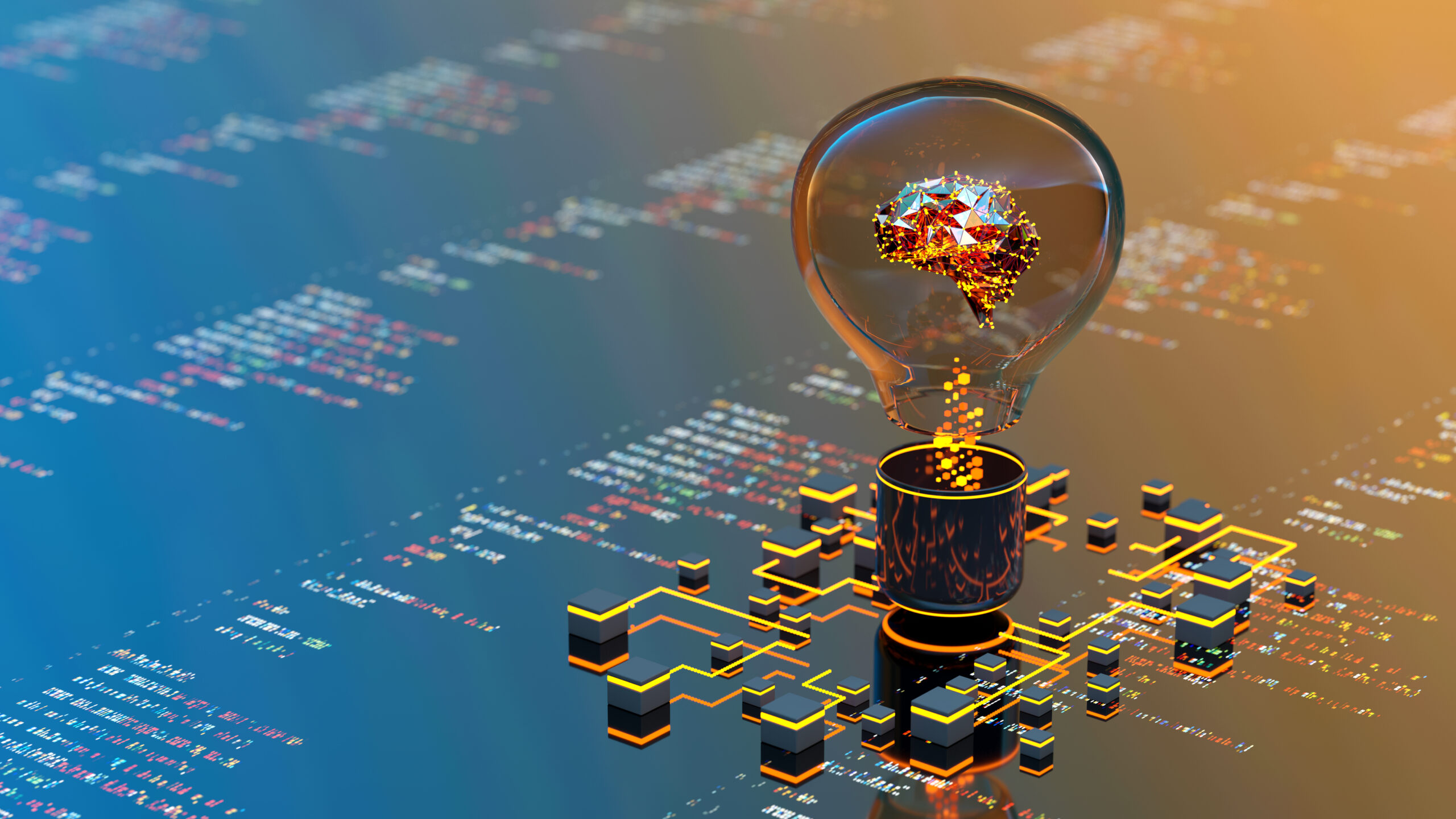
Blogs
Blogs

Differentiating Red Team vs Penetration Testing
April 24, 2024 No Comments
In the realm of cybersecurity, organizations employ various strategies to assess and fortify their defenses...

The Importance of Penetration Testing Consulting
April 23, 2024 No Comments
Imagine a security shield – strong and reliable, but with hidden cracks you might not...

DAST vs Penetration Testing: Choosing the Right Security Assessment
April 22, 2024 No Comments
In today's digital landscape, robust security is no longer a luxury, it's a necessity. Whether...

The Difference Between Ethical Hacking and Penetration Testing
April 21, 2024 No Comments
In the realm of cybersecurity, two terms often stand out: Ethical Hacking and Penetration Testing....

Unleashing Advanced Penetration Testing Solutions
April 20, 2024 No Comments
In the ever-evolving realm of cybersecurity, securing your organization's digital assets requires a multifaceted approach....

Unlocking the Advantages of Penetration Testing
April 19, 2024 No Comments
Benefits of Penetration TestingSafeguard Your Digital Assets with Our Comprehensive SolutionsPrioritize Proactive Security: Invest in...

Demystifying the Penetration Testing Process
April 18, 2024 No Comments
Step-by-Step Penetration Testing ProcessOur Service: Comprehensive Penetration Testing SolutionsTake Action Today: Secure Your Digital FutureFrequently...

Exploring Online Penetration Testing Solutions
April 17, 2024 No Comments
In the ever-expanding digital world, securing online assets and infrastructure is paramount. Online penetration testing...

Internal Network Penetration Testing Essentials
April 16, 2024 No Comments
Internal network penetration testing is a crucial component of cybersecurity strategy that focuses on assessing...