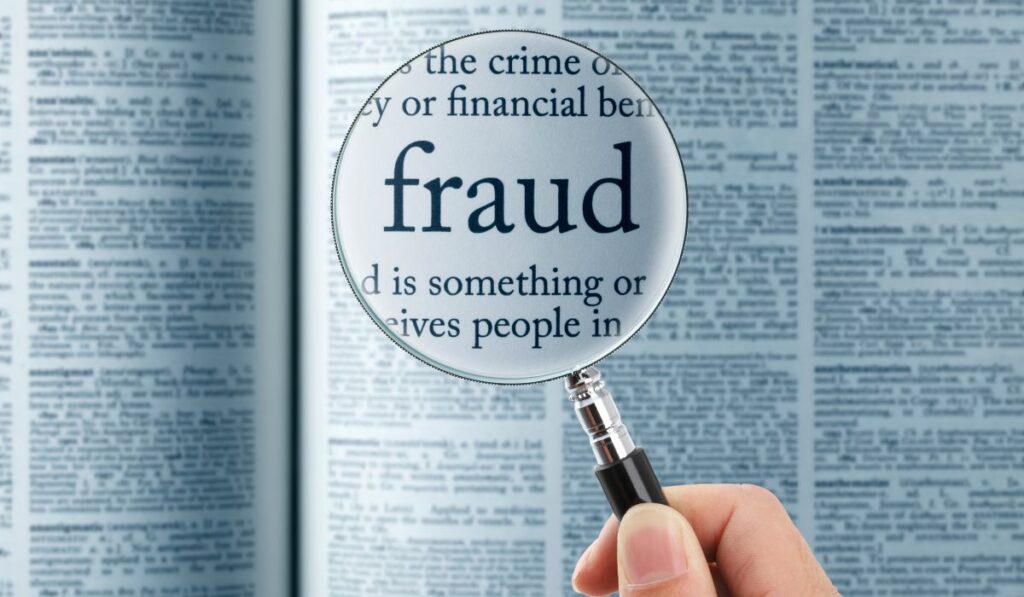Stay Protected: Safeguard Your Network from Evil Twin Phishing with Pillar Support
In today’s digital landscape, cybercriminals are constantly devising new methods to deceive unsuspecting individuals and organizations. One such method that has gained prominence is evil twin phishing. This sophisticated technique targets users through the creation of fraudulent wireless networks, luring them into providing sensitive information or falling victim to malicious activities.
In this article, we will delve into the intricacies of evil twin phishing, shedding light on its significance as a cybercrime threat. We will explore various topics aimed at empowering readers to recognize, protect against, and respond effectively to evil twin phishing attacks. By raising awareness and equipping ourselves with the necessary knowledge, we can fortify our defenses against this deceptive tactic.
Join us as we navigate through the world of evil twin phishing and uncover strategies to stay one step ahead of cybercriminals.
Table of Contents
Evil Twin Phishing Explained
Evil twin phishing is a deceptive technique used by cybercriminals to exploit vulnerabilities in Wi-Fi networks. In this type of attack, the attacker creates a fraudulent Wi-Fi network that appears identical to a legitimate one. By mimicking the name and other characteristics of the genuine network, the attacker tricks users into connecting to the malicious network, unknowingly providing their sensitive information.
The process begins with the attacker setting up a rogue access point, often in close proximity to the targeted network. The rogue access point is configured with the same network name (SSID) and other parameters as the legitimate network, making it indistinguishable to unsuspecting users. The goal is to entice users to connect to the fake network, thinking it is the genuine one they intended to connect to.
Once users connect to the evil twin network, the attacker can intercept their network traffic, capture sensitive information such as login credentials or financial details, and even inject malicious content into their browsing sessions. This can lead to identity theft, unauthorized access to accounts, or other malicious activities.
It is important to note that evil twin phishing primarily targets Wi-Fi networks, including public Wi-Fi hotspots, coffee shops, airports, or any location where users connect to wireless networks. By exploiting the trust users place in Wi-Fi networks, cybercriminals can gain access to their personal and confidential information.
Understanding the tactics employed by attackers in evil twin phishing attacks is crucial for users to stay vigilant and protect themselves from falling victim to such deceptive tactics. In the following sections, we will explore measures to recognize and safeguard against evil twin phishing attacks.
Anatomy of an Evil Twin Phishing Attack
Network Setup
The attacker sets up a rogue access point with a Wi-Fi network name (SSID) and other parameters identical or similar to a legitimate network in the vicinity. This can be done using specialized equipment or by configuring a regular Wi-Fi router.
Broadcasting the Rogue Network
The attacker broadcasts the rogue network, making it visible to nearby users who are searching for available Wi-Fi networks. The name of the rogue network is typically designed to resemble a well-known or trusted network to increase the chances of victims connecting to it.
Victim Connection
Unsuspecting users see the rogue network in their available network list and connect to it, assuming it is the legitimate network they intended to join. Users may be enticed to connect due to a strong signal or familiarity with the network name.
Network Traffic Interception
Once connected to the rogue network, the attacker can intercept and monitor the victim’s network traffic. This includes capturing any unencrypted data transmitted over the network, such as login credentials, financial information, or sensitive personal data.
Fake Login Portal
To collect user credentials, the attacker may set up a fake login portal that mimics the legitimate network’s captive portal or login page. When victims try to access the internet or enter specific websites, they are redirected to this fake login portal and prompted to enter their login information.
Data Capture and Exploitation
When victims enter their login credentials on the fake login portal, the attacker captures this sensitive information. The attacker can then use the obtained credentials to gain unauthorized access to the victim’s accounts or carry out identity theft.
Injection of Malicious Content
In some cases, the attacker may inject malicious content into the victim’s browsing sessions. This can include phishing websites, malware downloads, or fake updates, further compromising the victim’s device and data security.
It is important to note that evil twin phishing attacks primarily target users who connect to public Wi-Fi networks or unsecured networks. These attacks exploit the trust users place in Wi-Fi networks and their willingness to connect to networks that appear legitimate. By understanding the techniques used in evil twin phishing attacks, users can take proactive steps to protect themselves and their sensitive information.
Identifying Evil Twin Phishing Attempts

Network Name Discrepancies
Pay attention to the names of available Wi-Fi networks. If you notice a network with a name that is slightly different or misspelled compared to a known or trusted network, it could be a sign of an evil twin phishing attack. Be cautious of networks that closely resemble popular networks or use common names to lure victims.
Unsecured or Unusual Connections
Evil twin phishing attacks often involve rogue networks that are unsecured or use weak encryption protocols. If you encounter a Wi-Fi network that does not require a password or uses outdated security measures, it could be a red flag. Additionally, if you notice multiple instances of the same network name in the vicinity, it could indicate the presence of an evil twin network.
Suspicious Network Behavior
If you experience unexpected network behavior, such as frequent disconnections, slow internet speeds, or unusual error messages, it could be a sign that your connection is compromised. Evil twin networks may interfere with legitimate networks or perform malicious activities that affect the overall network performance.
Verify Network Authenticity
Before connecting to any Wi-Fi network, verify its authenticity. If you are in a public place, such as an airport or café, ask the establishment or staff for the official network name and password. Avoid connecting to networks without confirmation from a trusted source.
Avoid Public Wi-Fi Networks
When possible, avoid connecting to public Wi-Fi networks, especially those that are unsecured or do not require a password. These networks are often targeted by attackers for evil twin phishing attacks. Instead, consider using a secure personal hotspot or a virtual private network (VPN) for a more secure internet connection.
Use Cellular Data
If you are unsure about the legitimacy of available Wi-Fi networks or suspect an evil twin phishing attempt, it is safer to rely on your cellular data connection for internet access. Cellular networks are generally more secure than public Wi-Fi networks and are less susceptible to evil twin attacks.
By being vigilant and aware of these signs and taking necessary precautions, you can better protect yourself against evil twin phishing attacks and safeguard your sensitive information. When at an airport, do not connect to ANY wifi network. Evil Twin scams are rampant at airports and other places where cell signals are weak.
Protecting Against Evil Twin Phishing
Here are some steps to follow for protecting against evil twin phishing:
- Connect to Trusted Networks: Whenever possible, connect to Wi-Fi networks that you know and trust. Use networks provided by reputable establishments or those you have previously used and verified.
- Avoid Public or Unsecured Networks: Public Wi-Fi networks, such as those in airports, cafes, or public spaces, are prime targets for evil twin phishing attacks. Avoid connecting to these networks unless necessary. If you must connect, consider using a VPN for an additional layer of encryption and security.
- Verify Network Legitimacy: Before connecting to a Wi-Fi network, verify its legitimacy. Cross-reference the network name and password with official sources, such as asking the establishment or contacting the network administrator directly. Be cautious of networks that closely resemble popular networks or have suspicious characteristics.
- Use a Virtual Private Network (VPN): Utilize a VPN when accessing public Wi-Fi networks. A VPN creates a secure and encrypted connection between your device and the internet, protecting your data from potential eavesdropping or interception. This ensures that even if you connect to an evil twin network, your data remains secure.
- Update Wi-Fi Security Settings: Keep your Wi-Fi security settings up to date. Use strong encryption protocols, such as WPA2 or WPA3, and avoid using outdated or weak security measures. Regularly check and update your Wi-Fi router’s firmware to patch any known vulnerabilities.
- Disable Automatic Wi-Fi Connection: Disable the automatic connection feature on your device. This prevents your device from automatically connecting to Wi-Fi networks without your knowledge or consent. Manually select and connect to known and trusted networks.
- Be Cautious with Personal Information: Avoid transmitting sensitive information, such as passwords, banking details, or personal data, over public Wi-Fi networks. If necessary, use secure websites with HTTPS encryption and ensure the legitimacy of the website before providing any confidential information.
By following these best practices, you can significantly reduce the risk of falling victim to evil twin phishing attacks and protect your sensitive information from being compromised.
Responding to an Evil Twin Phishing Incident
Immediate actions to take if suspicious Wi-Fi activity is detected:
- Disconnect from the Network: If you suspect that you have connected to an evil twin Wi-Fi network, immediately disconnect from it. Go to your device’s Wi-Fi settings and select a trusted network or turn off Wi-Fi altogether.
- Do Not Enter or Share Personal Information: If you have entered any personal information, such as usernames, passwords, or financial details, while connected to the suspicious network, take steps to protect yourself. Change your passwords for the affected accounts immediately and monitor your accounts for any suspicious activity.
- Notify the Authorities: Report the incident to the appropriate authorities, such as the network administrator if you are at a public establishment or the local law enforcement agency. Provide them with all relevant details, including the location, time, and any information about the suspicious network or activities.
- Preserve Evidence: If possible, document any relevant information about the incident, such as the network name, MAC addresses, or any unusual behavior you observed. This can assist the authorities in their investigation.
- Update Security Measures: Take this opportunity to review and enhance your security measures. Update your device’s antivirus software and perform a scan to detect and remove any potential malware. Consider changing your passwords for all accounts and enable two-factor authentication for an added layer of security.
- Stay Informed: Stay updated on the latest security practices and news regarding Wi-Fi security. By staying informed, you can better protect yourself against future phishing attempts and security breaches.
Remember, prevention is key in protecting yourself against evil twin phishing attacks. Stay vigilant, exercise caution when connecting to Wi-Fi networks, and report any suspicious activity to the appropriate authorities.
Pillar Support: Strengthening Defense Against Evil Twin Phishing
At Pillar Support, we understand the importance of protecting your networks and data from the threats posed by evil twin phishing attacks. With our expertise in cybersecurity and network protection, we offer tailored solutions to help you detect and prevent such attacks effectively.
Our team of experts works closely with clients to assess their network security posture and implement robust measures to safeguard against evil twin phishing. We provide comprehensive solutions that include network monitoring, intrusion detection systems, and advanced threat intelligence to identify and mitigate potential threats.
Additionally, Pillar Support offers fraud awareness training to educate your employees about the risks associated with evil twin phishing and other cyber threats. We equip them with the knowledge and skills to recognize and respond to such attacks, ensuring a proactive defense against evolving security challenges.
By partnering with Pillar Support, you can enhance your organization’s resilience against evil twin phishing attacks. Our dedicated team is committed to providing top-notch services and empowering you with the tools and expertise needed to safeguard your network and data assets.
Contact us today to learn more about how Pillar Support can strengthen your defense against evil twin phishing and other cybersecurity risks. Together, we can build a secure and resilient environment for your organization.
Frequently Asked Questions
Do Hackers Use Evil Twin?
Yes, hackers often use evil twin attacks as a deceptive technique to exploit Wi-Fi networks and deceive unsuspecting users. By setting up malicious Wi-Fi networks that mimic legitimate ones, they can intercept and manipulate user data, leading to various forms of cybercrime.
What Is the Evil Twin Attack Process?
The evil twin attack process involves several steps. First, the attacker sets up a rogue Wi-Fi network with a name that closely resembles a legitimate network. They then configure the network to mimic the settings and characteristics of the target network. Users unknowingly connect to the rogue network, thinking it is legitimate. Once connected, the attacker can intercept and manipulate the user’s data, potentially leading to identity theft, financial fraud, or other cybercrimes.
What Is an Evil Twin of a Wireless Network?
An evil twin of a wireless network refers to a malicious Wi-Fi network that is intentionally set up to resemble a legitimate network. It is designed to deceive users into connecting to it, thinking it is a trusted network. However, the evil twin network is controlled by an attacker who can intercept and manipulate user data, compromising their privacy and security.
Where Do Hackers Set Up Evil Twin Attacks?
Hackers can set up evil twin attacks in various locations where Wi-Fi networks are commonly used, such as coffee shops, airports, hotels, or public spaces. These places provide an opportunity for attackers to exploit the trust users place in public Wi-Fi networks. By setting up a rogue network with a name similar to the legitimate network available in the vicinity, they can trick users into connecting and compromising their data.