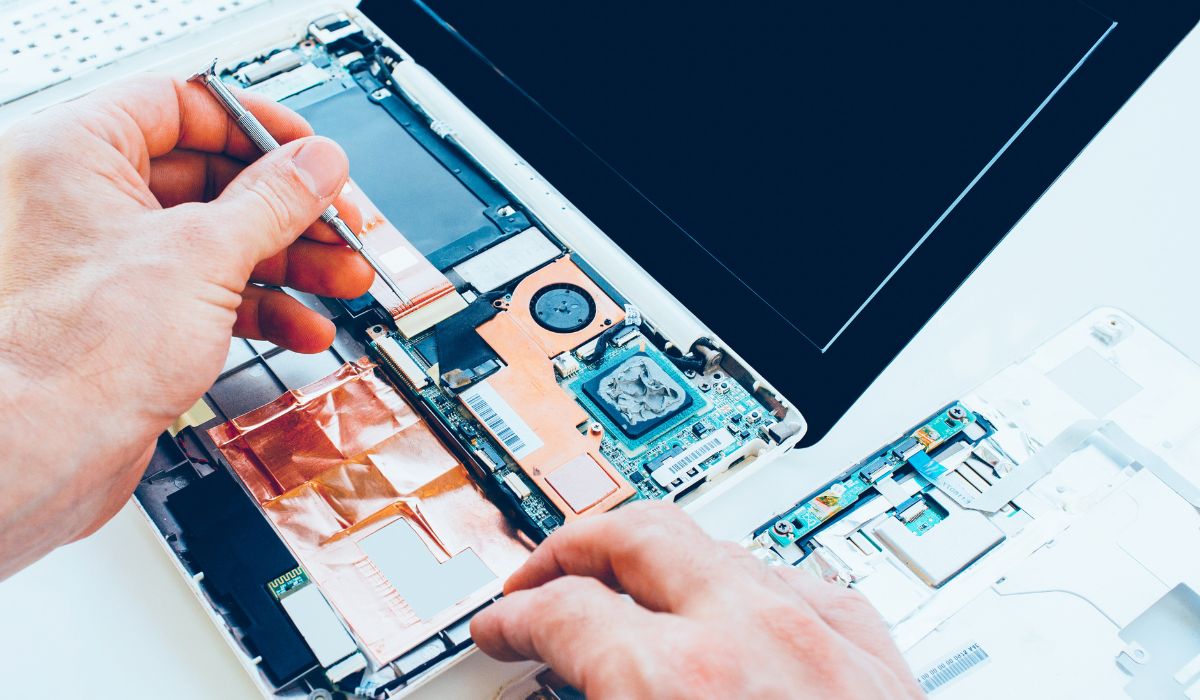Restoring Performance: Bring Life Back to Your Old Desktop Computer
Using an old desktop computer can present a range of challenges and limitations. As technology advances, older computers may struggle to keep up with the demands of modern software and applications. Sluggish performance, longer boot times, and limited capabilities can hinder productivity and user experience. However, there is hope. With the right approach, it’s possible to restore performance in an old desktop computer and unlock its hidden potential.
In this blog post, we will explore the challenges and limitations of using an old desktop computer, shedding light on the issues that users often face. We will also delve into the benefits and possibilities of restoring performance in these machines. By understanding the challenges and exploring the potential solutions, you can make informed decisions about how to breathe new life into your aging desktop and maximize its functionality.
Stay tuned as we dive into the world of restoring performance in old desktop computers. Discover the advantages, explore the options, and learn how to revitalize your old machine. Let’s embark on this journey together and witness the transformative power of restoring performance in an old desktop computer.
Note: We define an old computer as 5 years and older. If you bought the low end of a computer, then 4 years old may be very old. An old computer running an unsupported operating system and is connected to the Internet could be a lot of trouble waiting to happen.
Table of Contents
What to Do with an Old Desktop Computer?
When you find yourself with an old desktop computer that you no longer use or plan to replace, there are several exciting possibilities for repurposing or utilizing it. Here are some of the cases that can be done with an old desktop computer:
Transform it into a Media Center
Convert your old desktop computer into a dedicated media center for streaming movies, TV shows, and music. Connect it to your television or home entertainment system and use popular media center software like Kodi or Plex to create a centralized hub for your digital media.
Create a Home Server
Repurpose your old desktop as a home server to store and share files, documents, and media within your home network. Install server operating systems like FreeNAS or set up a file-sharing software like OwnCloud or Nextcloud. This way, you can access your files from any device within your network.
Use it as a Secondary Computer
If you have another computer but need an additional workstation for specific tasks, repurpose your old desktop as a secondary computer. It can be handy for activities like web browsing, email, word processing, or running less demanding software that doesn’t require the latest hardware.
Donate it to a Charitable Organization or School
Consider donating your old desktop computer to a charitable organization, non-profit, or school in need. Many organizations accept donated computers and refurbish them for educational purposes or to provide access to technology for underserved communities.
Recycle or Dispose of Responsibly
If your old desktop computer is no longer functional or beyond repair, ensure responsible disposal. Check local regulations or recycling centers that accept electronic waste. They can properly recycle or dispose of the computer components, minimizing environmental impact.
Remember, before repurposing or donating your old desktop computer, make sure to securely wipe your personal data from the hard drive to protect your privacy. There are software tools available that can help you with data erasure or you can remove the hard drive and physically destroy it.
By exploring these options, you can give your old desktop computer a new lease on life and contribute to reducing electronic waste. Choose the option that aligns with your needs, interests, and the impact you wish to make.
Assessing Your Old Desktop Computer
Before deciding whether to upgrade or replace your old desktop computer, it’s important to assess its current condition and performance. Here are the steps to follow when evaluating your old desktop computer:
- Identifying signs of performance degradation and hardware limitations
Pay attention to the following indicators that may suggest performance issues:
- Slow boot times and overall sluggishness during regular use.
- Frequent system crashes, freezes, or software errors.
- Inability to run newer software or handle resource-intensive tasks smoothly.
- Limited storage capacity leading to constant file management challenges.
- Outdated connectivity options or lack of necessary ports for modern peripherals.
- Evaluating the overall condition of the computer’s components
Assess the health and functionality of the various hardware components, including:
- Processor (CPU): Consider the processing power and speed of the CPU, as it affects overall system performance.
- Memory (RAM): Check the amount of installed RAM and its compatibility with current software requirements.
- Storage: Evaluate the capacity and type of storage (hard drive or solid-state drive) and its condition.
- Graphics Card: Determine the capabilities of the graphics card and its suitability for your needs.
- Power Supply: Ensure that the power supply unit (PSU) is providing stable power to the system.
- Cooling System: Check the condition of fans and heat sinks to prevent overheating.
- Determining if the computer is worth upgrading or if a replacement is a better option
Based on the assessment, consider the following factors:
- Age of the computer: Generally, older computers may struggle to meet modern demands.
- Cost of upgrades: Evaluate the cost of upgrading individual components versus the price of a new computer.
- Compatibility: Determine if the existing components can be upgraded or if they are outdated and incompatible with newer technology.
- Long-term usability: Consider the expected lifespan of the upgraded components and if they will adequately meet your future needs.
- Personal requirements: Assess if the upgraded computer will provide the desired performance for your specific tasks and activities.
By carefully assessing the performance, condition, and potential limitations of your old desktop computer, you can make an informed decision about whether it is worth upgrading or if a replacement would be a more viable option. This evaluation will help you determine the best course of action to optimize your computing experience and meet your needs effectively.
How to Update an Old Desktop Computer?
Updating an old desktop computer can significantly enhance its performance and extend its lifespan. Here are the steps to update your old desktop computer:
Upgrading Hardware Components
- RAM Upgrade: Increasing the amount of RAM enhances multitasking capabilities and overall system responsiveness. Identify the maximum RAM capacity supported by your computer and install compatible RAM modules.
- Storage Upgrade: Switching to a faster and more spacious hard drive or solid-state drive (SSD) improves data access speeds and increases storage capacity. Consider upgrading to an SSD for significant performance gains.
- CPU Upgrade: Upgrading the central processing unit (CPU) boosts processing power, enabling better performance in resource-intensive tasks. Ensure compatibility with your computer’s motherboard and choose a CPU that meets your needs.
- Graphics Card Upgrade: Installing a newer and more powerful graphics card improves graphics performance and enables smoother gameplay and support for modern applications.
- Other Upgrade Options: Assess the power supply unit (PSU) and upgrade if necessary to support higher power demands. Improve cooling system efficiency with better fans or heat sinks to prevent overheating. Consider upgrading peripherals like the monitor, keyboard, or mouse for an enhanced user experience.
Software Optimization and Maintenance
- Remove unnecessary programs and files: Free up system resources by uninstalling unused applications and deleting unnecessary files and folders.
- Update operating system and drivers: Keep your operating system (e.g., Windows, macOS, Linux) up to date with the latest security patches and bug fixes. Update device drivers for improved compatibility and performance.
- Perform regular malware scans: Use reputable antivirus software to scan your computer for malware and remove any detected threats. Implement effective security measures to safeguard your system.
- Utilize system optimization tools: Use software tools like disk cleanup utilities, defragmentation programs, and registry cleaners to optimize system performance. Be cautious when using such tools and ensure they come from trusted sources.
Upgrading hardware components and optimizing the software allows you to breathe new life into your old desktop computer. Evaluate your specific needs, budget, and compatibility before making any upgrades. If you’re unsure about the process or need assistance, consult with a professional or reputable computer support service to ensure successful updates and optimal performance. Enjoy the improved functionality and performance of your updated desktop computer!
Seeking Professional Assistance for Desktop Restoration
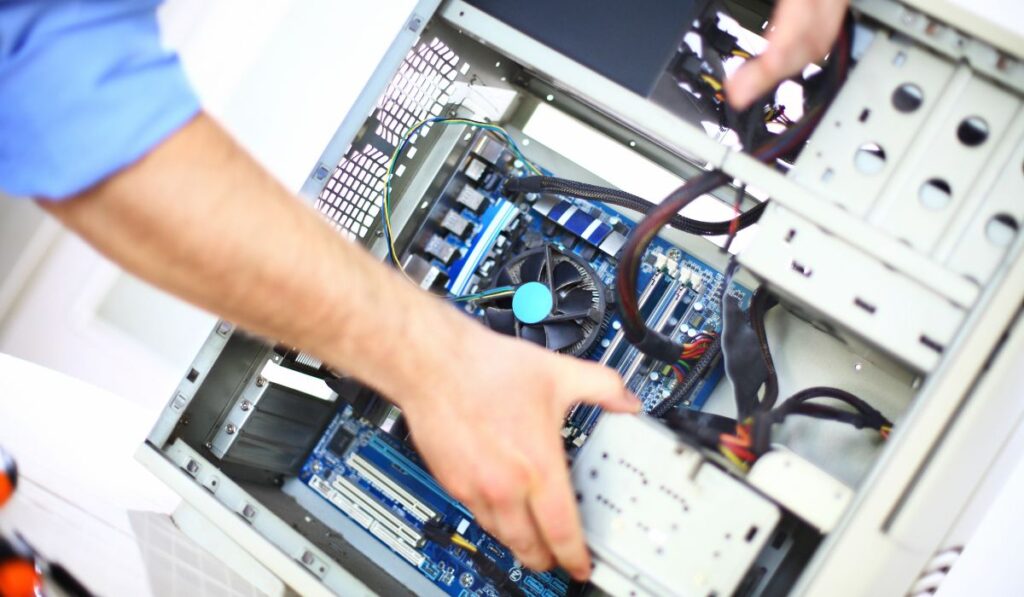
When it comes to restoring and optimizing the performance of your old desktop computer, consulting with experts in desktop restoration can offer numerous benefits. Here are some advantages of seeking professional assistance:
Expertise and Experience
Professionals in desktop restoration possess specialized knowledge and experience in diagnosing and resolving performance issues. They understand the intricacies of hardware and software components and can provide tailored solutions based on your specific needs.
Comprehensive Assessment
Professional technicians can conduct a thorough assessment of your old desktop computer, identifying underlying problems and limitations. They will evaluate hardware components, software configuration, and system health to determine the most effective restoration strategies.
Customized Upgrade Solutions
Collaborating with professionals like Pillar Support allows you to explore the most suitable upgrade options for your old desktop computer. They can recommend compatible components based on your requirements and budget, ensuring optimal performance gains.
Efficient Implementation
Professionals have the expertise to perform hardware upgrades, software optimization, and system maintenance with precision and efficiency. They can handle intricate tasks like component installation, firmware updates, and driver installations, ensuring everything is properly integrated and functioning optimally.
Troubleshooting and Support
In case of any complications or issues during the restoration process, professional technicians can provide timely troubleshooting and support. They have the knowledge to diagnose and resolve problems quickly, minimizing downtime and maximizing the success of the restoration.
Time and Cost Savings
Seeking professional assistance can save you time and effort. Instead of researching and troubleshooting on your own, professionals can streamline the restoration process, reducing the time required to get your old desktop computer up and running optimally. Moreover, their expertise ensures cost-effectiveness, as they can recommend cost-efficient upgrade options that align with your needs.
Pillar Support specializes in restoring and upgrading old desktop computers. Their services encompass a wide range of solutions to improve performance, including hardware upgrades, software optimization, and system maintenance. By collaborating with Pillar Support, you can benefit from their expertise and comprehensive support throughout the restoration process.
Together with Pillar Support, you can identify the most suitable upgrade options for your old desktop computer and implement them effectively. Whether it’s upgrading hardware components, optimizing software, or performing maintenance tasks, their professional assistance will ensure a successful restoration that meets your needs and enhances your computing experience.
Visit Pillar Support’s website to learn more about their services and explore how their expertise can help restore your old desktop computer to its full potential. Embrace the opportunity to work with professionals who are dedicated to delivering exceptional desktop restoration solutions.
How to Get Rid of Old Desktop Computer?
When it’s time to part ways with your old desktop computer, it’s essential to properly dispose of it to protect the environment and your personal data. Here are some recommended steps to get rid of your old desktop computer responsibly:
- Data Backup and Secure Erasure
Before disposing of your computer, back up any important data or files you want to keep. Transfer them to an external hard drive, cloud storage, or another device. Once you’ve backed up your data, securely erase the information on your computer’s hard drive to protect your privacy. You can use data-wiping software or seek professional assistance to ensure complete data removal.
- Consider Recycling
Recycling is an eco-friendly option for disposing of your old desktop computer. Check with local recycling centers, electronics stores, or community recycling programs to find out if they accept electronic waste. Many locations have dedicated e-waste recycling facilities that can handle the proper disposal of your old computer in an environmentally responsible manner.
- Donation or Resale
If your old desktop computer is still in good working condition, consider donating it to charitable organizations, schools, or non-profit groups that accept electronic donations. Alternatively, you may choose to sell your computer through online marketplaces or computer refurbishing organizations, allowing someone else to benefit from its continued use.
- Manufacturer or Retailer Take-Back Programs
Some computer manufacturers or retailers offer take-back programs for electronic devices. These programs facilitate the proper disposal or recycling of old computers, ensuring that they are handled responsibly and in compliance with environmental regulations. Check the websites of the manufacturer or retailer to see if they have any recycling initiatives in place.
- Professional E-Waste Services
If you are unsure about how to dispose of your old desktop computer properly, you can engage professional e-waste disposal services. These services specialize in the collection, transportation, and proper recycling or disposal of electronic waste, including old computers. They ensure that the e-waste is handled in compliance with environmental regulations.
Remember to remove any personal information from your old computer before disposing of it. This includes logging out of accounts, deleting stored passwords, and clearing browsing history. Taking these precautions helps protect your privacy and prevents unauthorized access to your personal data.
By following these steps, you can responsibly get rid of your old desktop computer while minimizing its impact on the environment. Whether through recycling, donation, or professional disposal services, you can ensure that your computer is handled in a manner that promotes sustainability and proper waste management.
Pillar Support provides a range of services dedicated to desktop restoration and upgrading. By collaborating with their experts, you can benefit from their knowledge of hardware and software, customized upgrade solutions, efficient implementation, and ongoing support throughout the restoration process.
To explore the possibilities of restoring your old desktop computer, we invite you to visit Pillar Support’s website. Their team of professionals is ready to assist you in identifying the most suitable upgrade options, implementing them effectively, and maximizing the performance of your computer.
Don’t let your old desktop computer go to waste. Take advantage of the benefits of restoration, explore professional support, and unlock the full potential of your aging desktop computer with the help of Pillar Support. Visit their website today and embark on a journey to revive and optimize your trusted companion.
Frequently Asked Questions
How to Recycle an Old Desktop Computer?
Recycling an old desktop computer involves finding a designated e-waste recycling facility or program in your area. Check with local recycling centers, electronics stores, or community recycling initiatives to learn about drop-off points or collection events specifically for electronic waste, including old desktop computers. These facilities ensure proper recycling and disposal of electronic components in an environmentally responsible manner.
How to Dispose of an Old Desktop Computer?
Proper disposal of an old desktop computer involves several steps. Firstly, consider recycling options through dedicated e-waste recycling centers or programs. Alternatively, you can explore computer manufacturer or retailer take-back programs that facilitate the proper disposal or recycling of old computers. Another option is to donate or sell the computer if it is still in working condition. Lastly, if none of these options are feasible, consult professional e-waste disposal services that specialize in the proper handling and recycling of electronic waste.
What to Do With Old Computers?
There are several things you can do with old computers. If the computer is still functioning, you can repurpose it for basic tasks like web browsing, media streaming, or as a file server. Alternatively, you can donate it to charitable organizations, schools, or non-profit groups that accept electronic donations. You may also consider selling it to someone who can make use of it. If the computer is no longer functional, recycling it through designated e-waste recycling programs is the most responsible option.
What Was the Old Desktop Computer Called?
The term “old desktop computer” is a general reference to computers that were manufactured and used in the past. There have been various models and brands throughout the history of desktop computers, including popular ones like IBM Personal Computer (PC), Apple Macintosh, Compaq Presario, and Dell Dimension, among others.
Are Old Desktop Computers Worth Anything?
The value of old desktop computers depends on several factors, such as their age, condition, specifications, and market demand. In general, older computers have limited monetary value unless they possess rare or collectible features. However, even if they have little monetary value, they can still be repurposed, donated, or recycled to benefit others and minimize environmental impact.
How Do I Update My Old Desktop Computer?
Updating an old desktop computer involves a combination of hardware upgrades and software optimization. To start, consider upgrading components like RAM, storage (hard drive or SSD), CPU, and graphics card to enhance performance. Additionally, perform software optimization tasks such as removing unnecessary programs and files, updating the operating system and drivers, running malware scans, and utilizing system optimization tools to improve overall performance. Seek professional assistance for guidance on specific upgrade options and implementation.