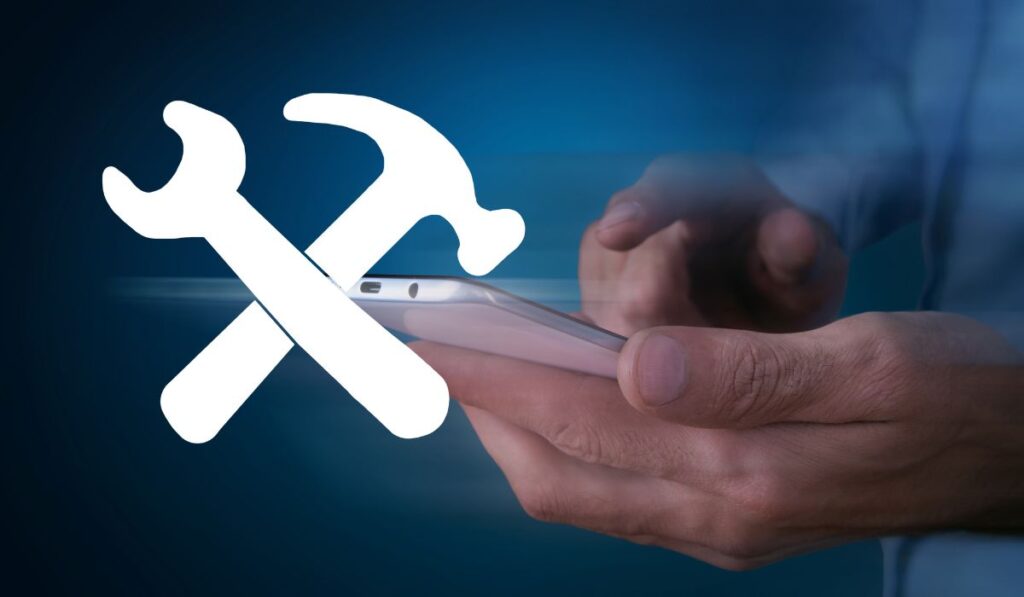Digital Transformation Consulting: Navigating Organizational Change for Future Success
In today’s rapidly evolving digital landscape, businesses are facing unprecedented challenges and opportunities.
Digital transformation has become imperative for organizations seeking to stay competitive and thrive in the digital age. This transformative process involves leveraging technology to streamline operations, enhance customer experiences, and drive innovation. However, navigating the complexities of digital transformation requires strategic guidance and expertise.
This is where digital transformation consulting services play a vital role. In this article, we will explore the significance of digital transformation solutions and delve into the importance of consulting services in helping businesses overcome the challenges associated with this journey. Let’s embark on this transformative expedition together.
Table of Contents
What Is Digital Transformation Consulting?
Digital transformation consulting is a specialized service that assists organizations in driving meaningful change and achieving their digital goals. It involves working closely with businesses to understand their unique needs, challenges, and aspirations in the digital realm. The role of digital transformation consultants is to provide strategic guidance, expertise, and a structured approach to help organizations navigate the complexities of digital transformation.
The primary objective of digital transformation consulting is to enable businesses to harness the power of digital technologies and leverage them effectively. This includes optimizing processes, enhancing customer experiences, improving operational efficiency, and fostering innovation. By partnering with experienced consultants, organizations can gain valuable insights, develop customized roadmaps, and implement transformative strategies to unlock their full digital potential.
Digital transformation consulting brings numerous benefits to organizations. It ensures a holistic and structured approach to change management, minimizing disruptions and maximizing the return on investment. Consultants bring industry knowledge, best practices, and a fresh perspective, enabling businesses to identify growth opportunities and stay ahead of the competition. Additionally, they provide guidance on technology selection, implementation, and adoption, ensuring that businesses make informed decisions aligned with their strategic objectives.
With digital transformation consulting, organizations can embark on their digital journey with confidence, equipped with the right strategies, tools, and expertise to drive successful and sustainable change.
Key Elements of Digital Transformation Consulting
Digital transformation consulting encompasses several key elements that lay the foundation for a successful digital journey. These elements focus on assessing the existing technology infrastructure, identifying business goals, and developing a roadmap for transformation initiatives. Let’s explore each of these elements in detail:
Assessment of Current Technology Infrastructure and Capabilities
Digital transformation consultants begin by conducting a comprehensive evaluation of the organization’s current technology landscape. This involves assessing existing systems, applications, processes, and data infrastructure. The goal is to understand the strengths, weaknesses, and gaps in the technology stack to determine the readiness for digital transformation. Consultants also evaluate the organization’s digital capabilities, including data analytics, cybersecurity, cloud computing, and mobile technologies.
Identification of Business Goals and Alignment with Digital Strategies
A crucial aspect of digital transformation consulting is aligning digital strategies with the organization’s overall business goals. Consultants work closely with stakeholders to gain a deep understanding of their objectives, challenges, and market dynamics. By identifying key performance indicators (KPIs) and desired outcomes, consultants help organizations define clear and measurable goals for their digital transformation journey. This alignment ensures that digital initiatives are purpose-driven and contribute to the organization’s growth and success.
Development of a Roadmap for Digital Transformation Initiatives
Once the assessment and goal-setting phases are complete, digital transformation consultants develop a roadmap that outlines the strategic initiatives and milestones for the transformation journey. This roadmap provides a structured approach and timeline for implementing digital solutions, upgrading technology infrastructure, and driving organizational change. Consultants collaborate with stakeholders to prioritize initiatives, allocate resources effectively, and establish metrics for tracking progress and success. The roadmap serves as a guide for decision-making, resource planning, and continuous improvement throughout the digital transformation process.
By addressing these key elements, digital transformation consulting enables organizations to embark on a well-defined and purposeful digital journey. The assessment, goal-setting, and roadmap development ensure that digital initiatives are aligned with business objectives, leverage existing capabilities, and drive meaningful outcomes. With the guidance of experienced consultants, organizations can navigate the complexities of digital transformation and unlock their full potential in the digital age.
Best Practices for Digital Transformation Consulting
Digital transformation consulting is a dynamic process that requires adherence to best practices to ensure optimal outcomes. Here are some key best practices that consultants and organizations should consider:
Collaboration between Consultants and Internal Teams
Successful digital transformation relies on strong collaboration between external consultants and internal teams. Consultants bring their expertise and insights, while internal teams possess a deep understanding of the organization’s culture, processes, and stakeholders. By fostering a collaborative environment, consultants and internal teams can work together to develop strategies, drive change, and implement digital initiatives effectively. This collaboration ensures alignment, knowledge sharing, and ownership throughout the transformation journey.
Integration of Emerging Technologies and Innovation
Digital transformation often involves the integration of emerging technologies and innovative solutions. Consultants play a crucial role in identifying and leveraging these technologies to drive business growth and competitive advantage. They stay updated with the latest trends, advancements, and best practices in the digital landscape. By incorporating emerging technologies such as artificial intelligence, Internet of Things, and data analytics, consultants help organizations unlock new opportunities, streamline operations, and deliver enhanced customer experiences.
Continuous Monitoring and Evaluation of Progress
Digital transformation is an iterative process that requires continuous monitoring and evaluation of progress. Consultants work closely with organizations to establish robust metrics, key performance indicators (KPIs), and performance targets. Regular monitoring and evaluation enable stakeholders to assess the effectiveness of digital initiatives, identify areas for improvement, and make data-driven decisions. Consultants provide ongoing support, analyze outcomes, and adapt strategies based on real-time insights to ensure that the transformation journey stays on track.
By embracing these best practices, organizations can maximize the value of digital transformation consulting. Collaboration between consultants and internal teams fosters a shared vision, while the integration of emerging technologies drives innovation. Continuous monitoring and evaluation enable organizations to stay agile and responsive in a rapidly evolving digital landscape. With the right approach and adherence to best practices, digital transformation consulting becomes a catalyst for sustainable growth and competitive advantage.
To learn more about how Pillar Support can assist your organization in its digital transformation journey, visit our website via this link. Our experienced consultants are ready to guide you through every step of the process, ensuring a successful and impactful transformation.
Industries and Use Cases for Digital Transformation Consulting
Digital transformation consulting has revolutionized numerous industries, enabling organizations to embrace technology, enhance processes, and unlock new opportunities. Here are some industries that have successfully undergone digital transformation, along with specific use cases and outcomes:
Retail and E-commerce
The retail industry has witnessed a significant shift towards digitalization, with e-commerce platforms becoming increasingly popular. Digital transformation consulting has helped retailers optimize their online presence, improve customer experiences, and streamline supply chain operations. For instance, a consulting firm worked with a retail giant to implement an omnichannel strategy, integrating online and offline sales channels. This resulted in improved customer engagement, increased sales, and seamless shopping experiences across multiple touchpoints.
Healthcare
Digital transformation has revolutionized the healthcare industry, enhancing patient care, streamlining operations, and improving outcomes. Consulting services have played a vital role in implementing electronic health records (EHR), telemedicine solutions, and data analytics platforms. For example, a healthcare organization collaborated with consultants to implement a digital health platform, enabling remote patient monitoring, personalized care plans, and data-driven insights. This resulted in improved patient outcomes, reduced healthcare costs, and enhanced accessibility to healthcare services.
Manufacturing
Digital transformation has reshaped the manufacturing sector, leading to smart factories, automation, and data-driven decision-making. Consulting firms have assisted manufacturers in implementing Industrial Internet of Things (IIoT) solutions, predictive maintenance systems, and advanced analytics platforms. A manufacturing company partnered with consultants to digitize its production processes, leveraging real-time data for predictive maintenance and optimizing inventory management. This resulted in improved operational efficiency, reduced downtime, and cost savings.
Financial Services
The financial services industry has embraced digital transformation to enhance customer experiences, streamline operations, and mitigate risks. Consulting services have supported financial institutions in adopting digital payment solutions, implementing blockchain technology, and enhancing cybersecurity measures. For instance, a financial institution collaborated with consultants to implement a digital banking platform, offering seamless online transactions, personalized financial advice, and enhanced security features. This led to increased customer satisfaction, expanded market reach, and improved operational efficiency.
These examples highlight how digital transformation consulting has delivered tangible outcomes across various industries. By leveraging the expertise of consultants, organizations have been able to navigate complex challenges, seize opportunities, and drive innovation. Case studies like these provide valuable insights into the potential of digital transformation and inspire organizations to embark on their transformative journeys.
The Role of Pillar Support in Digital Transformation Consulting

Pillar Support is a renowned provider of digital transformation consulting services, offering organizations the expertise and guidance they need to navigate their digital transformation journeys successfully. With a deep understanding of the evolving digital landscape and a client-centric approach, Pillar Support plays a crucial role in driving organizational change and enabling businesses to thrive in the digital era.
At Pillar Support, our team of experienced consultants brings a wealth of knowledge and practical insights to help businesses across various industries achieve their digital transformation goals. We understand that every organization is unique, with its own set of challenges and opportunities. That’s why we take a tailored approach, working closely with our clients to develop customized strategies and solutions that align with their specific needs and objectives.
Our digital transformation services encompass a wide range of areas, including technology assessment, process optimization, change management, and digital strategy development. We begin by conducting a comprehensive assessment of your current technology infrastructure and capabilities, identifying areas of improvement and potential bottlenecks. Based on this assessment, we collaborate with your internal teams to align your business goals with digital strategies, ensuring a clear roadmap for your digital transformation initiatives.
What sets Pillar Support apart is our commitment to collaboration and partnership. We believe in working hand-in-hand with our clients, fostering open communication and knowledge exchange throughout the consulting process. By combining our expertise with your organization’s deep understanding of its industry and operations, we can create innovative solutions that drive tangible results.
Whether it’s integrating emerging technologies, implementing data-driven insights, or enhancing customer experiences, Pillar Support provides the necessary guidance and support to help you navigate the complexities of digital transformation. We stay abreast of the latest industry trends, best practices, and technological advancements, ensuring that our clients have access to cutting-edge solutions that propel their digital growth.
Pillar Support’s Digital Transformation Consulting Services
At Pillar Support, we offer comprehensive digital transformation consulting services designed to help businesses embrace the digital revolution and achieve successful transformation outcomes. Our services encompass various key areas, including strategy development, technology implementation, change management, and ongoing support. With our expertise and proven methodologies, we empower organizations to navigate the complexities of digital transformation and unlock new opportunities for growth and innovation.
- Strategy Development
We work closely with your leadership team to develop a robust digital transformation strategy aligned with your business goals and industry landscape. Our consultants conduct in-depth assessments of your organization’s current state, market trends, and competitive landscape. Based on these insights, we help you define a clear vision, identify strategic initiatives, and outline a roadmap for implementation.
- Technology Implementation
As technology plays a vital role in digital transformation, we guide you in selecting and implementing the right solutions to support your strategic objectives. We evaluate your existing technology infrastructure, recommend suitable tools and platforms, and oversee the implementation process. Our expertise covers areas such as cloud computing, data analytics, artificial intelligence, automation, and cybersecurity.
- Change Management
Successful digital transformation requires effective change management to ensure smooth transitions and employee buy-in. We assist you in developing change management strategies that address cultural shifts, workforce readiness, and process improvements. Our consultants collaborate with your teams to foster a digital-first mindset, facilitate training programs, and establish governance frameworks for sustained success.
- Ongoing Support
Digital transformation is an ongoing journey, and we provide continuous support to help you navigate the evolving landscape. Our team offers ongoing monitoring, optimization, and performance management services to ensure that your digital initiatives deliver the expected outcomes. We stay up to date with emerging technologies and industry trends, guiding future opportunities for innovation and growth.
At Pillar Support, our approach is tailored to your unique needs and challenges. We understand that each organization has its own pace and priorities for digital transformation. By combining our industry knowledge, technical expertise, and collaborative mindset, we enable you to overcome barriers, capitalize on opportunities, and achieve sustainable digital transformation.
Contact Pillar Support at 212-255-3970 or visit our website at pillarsupport.com to learn more about our digital transformation consulting services and start your journey toward a successful digital transformation.
Frequently Asked Questions
What Does a Digital Transformation Consultant Do?
A digital transformation consultant helps organizations navigate the process of adopting and implementing digital technologies and strategies to drive business growth, improve efficiency, and enhance customer experiences. They provide guidance, develop strategies, and oversee the execution of digital transformation initiatives.
What Are the 4 Main Areas of Digital Transformation?
The four main areas of digital transformation include:
1. Customer Experience Transformation: Enhancing customer interactions and experiences through digital channels, personalized marketing, and data-driven insights.
2. Operational Process Transformation: Streamlining and automating internal processes, optimizing supply chains, and improving operational efficiency through digital solutions.
3. Business Model Transformation: Innovating existing business models or creating new ones to leverage digital technologies and capitalize on emerging opportunities.
4. Cultural Transformation: Fostering a digital-first mindset, promoting a culture of innovation, and upskilling employees to embrace digital tools and methodologies.
What Are the 6 Pillars of Digital Transformation?
The six pillars of digital transformation encompass the key areas that organizations need to focus on for successful digital transformation:
1. Leadership and Vision: Clear leadership, a digital vision, and a commitment to change are essential to drive digital transformation.
2. Customer Experience: Placing customers at the center, understanding their needs, and delivering personalized, seamless experiences across all touchpoints.
3. Operational Agility: Embracing agile methodologies, optimizing processes, and leveraging technology to increase operational efficiency and adaptability.
4. Empowered Workforce: Equipping employees with digital skills, fostering collaboration, and empowering them to drive innovation and embrace change.
5. Technology Enablement: Leveraging emerging technologies, such as artificial intelligence, cloud computing, and data analytics, to drive innovation and competitive advantage.
6. Data-driven Insights: Harnessing the power of data to gain actionable insights, inform decision-making, and drive continuous improvement.